First, you want to start with a square (or rectangular) pool. For the purpose of this tutorial, we'll start with a 4x4.
Then, we'll grab a concave pool corner and place them on the top sides of the pool. No need to play with the height or the width right now, just keep the default size.
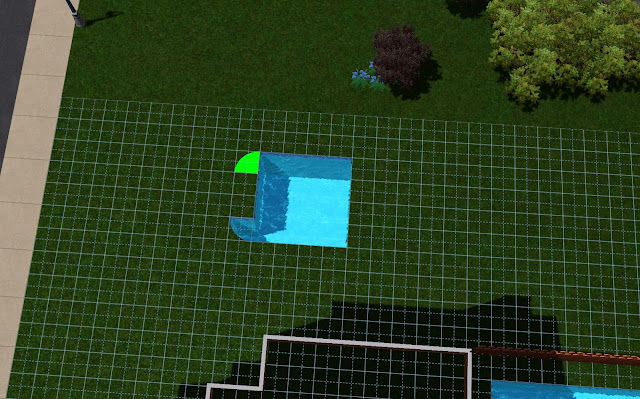
After this step is completed, return back to the regular pool tool and fill in the gap until it looks like this. Voila! You've got a sorta curvy pool!
Now the convex corners are a little trickier, and not as versatile. They are best suited for creating more "modern" and funky shapes, and I haven't really found a practical use for them yet. For now, we'll just rotate and place them at the ends of the pool so you get the feel of what it looks like.
And of course if you wanted to, you could take the convex corners and put them on the top sides of the pool...
...and then drag upwards to create this!
So as you can tell, this is a very simplified tutorial covering only the basics. I would get more advanced, but it's not really something you can "plan out". It's pretty hit and miss. You just kind of experiment with the shapes and then think to yourself "Oh hey, that looks kind of neat!"
Happy pool-making! :)









No comments:
Post a Comment